Sketch To
AI tool converting images to sketches, and sketches to realistic images, for all creators.
Project Description
Sketch To is an innovative online platform leveraging advanced AI to transform images into artistic sketches and sketches into realistic images. Designed for a broad audience, from casual hobbyists and students to professional artists and businesses, it offers versatile tools for creative projects, social media content, and commercial design. The platform aims to simplify complex artistic transformations with instant processing and high-quality output, making professional-grade image manipulation accessible to everyone.
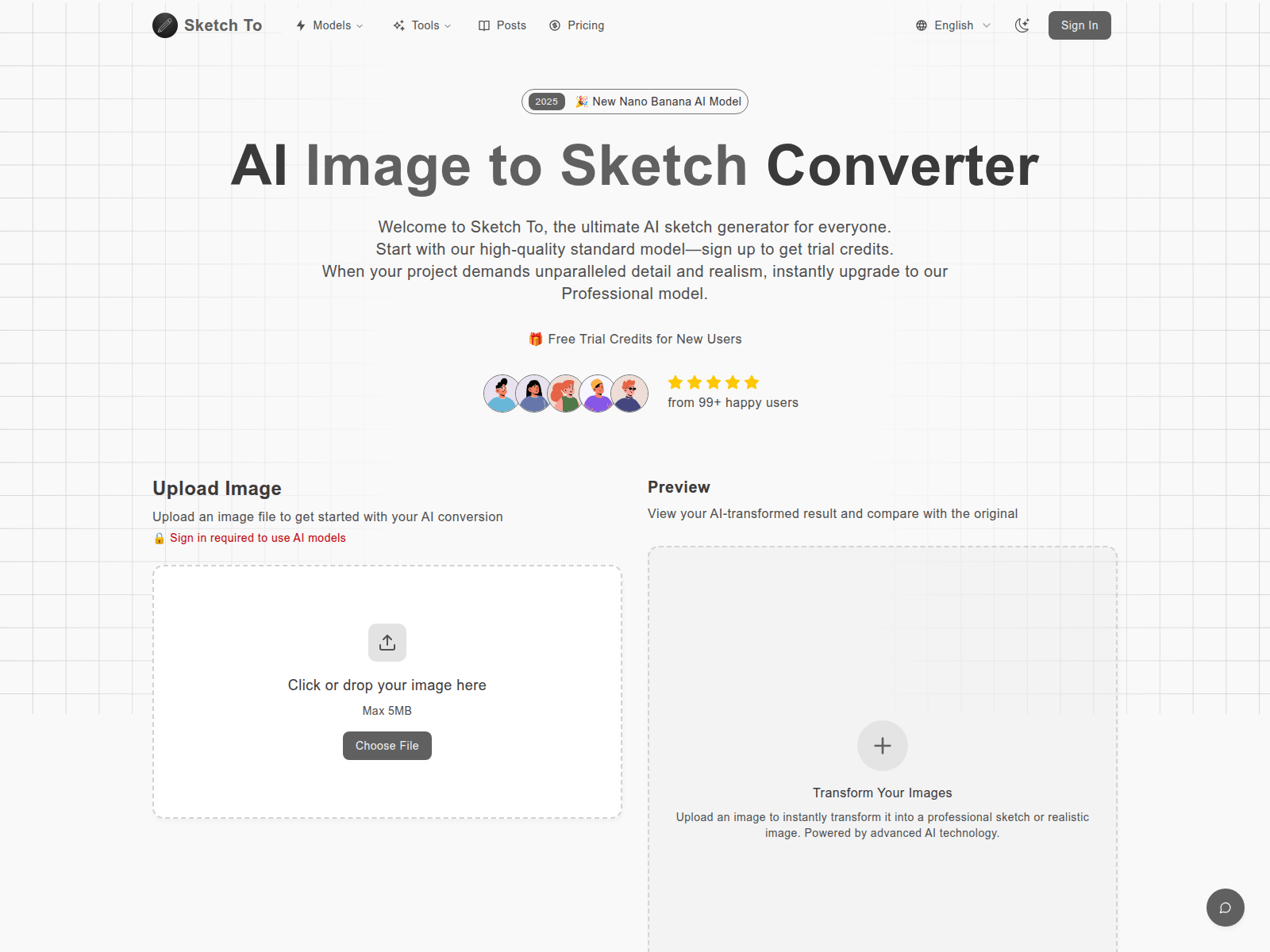
Core Feature
- Image to sketch conversion using advanced AI technology.
- Sketch to realistic image transformation with high detail.
- Standard AI model with trial credits for new users.
- Professional AI model for superior detail, realism, and commercial use.
- Instant processing of images and sketches.
- High-resolution output suitable for print and professional applications.
- Support for various image file formats up to 5MB.
- Commercial usage rights available with paid plans.
How to Use
- Upload your image or sketch file (JPG, PNG, WEBP, etc.) by dragging and dropping or selecting from your device.
- Choose your desired artistic style and AI model; the Standard Model is selected by default and uses one credit.
- For enhanced quality, select the Professional Model.
- Click 'Generate' to process your image instantly.
- Preview the AI-transformed result and download your new high-resolution creation.
Pricing & Availability
Freemium (trial credits for Standard model; paid subscriptions for Basic and Pro plans).
Use Cases & Target Audience
This website is ideal for content creators, digital artists, graphic designers, art students, bloggers, and anyone looking to convert photos into artistic sketches or sketches into realistic images for personal, academic, or commercial projects.
Frequently Asked Questions
What distinguishes the basic model from the advanced model?
The basic model is suitable for general use and personal projects, providing good quality conversions with trial credits for new users. The advanced model, however, offers superior detail, texture, and realism, making it ideal for professional and commercial endeavors.
What are the costs associated with using Sketch To?
The basic model utilizes a credit system, with new users receiving complimentary trial credits. For the professional model and extended use, users can subscribe to paid plans (Basic or Pro) that provide monthly credits and additional features.
What are some tips for achieving the best photo-to-sketch conversions?
To get optimal results from both models, it's recommended to use clear, well-lit, and high-resolution photos. Images with strong contrast and distinct subjects tend to produce the most detailed and artistic sketches.
Which image file types are compatible with the platform?
Sketch To supports a wide range of popular image formats, including JPG, PNG, and WEBP. You can upload images up to 5MB for processing.
Can I use the converted images for commercial purposes?
Yes, images generated with the Professional model are specifically designed for commercial use, offering industry-leading results perfect for client work and business projects.
How quickly are images processed by the AI?
Most image conversions are completed within a few seconds. Processing time may vary slightly based on image size and complexity, but the platform's cloud infrastructure ensures rapid delivery for all users.