Pinterest Video Downloader
Download high-quality Pinterest videos free across all devices easily.
Project Description
PinDown.io is a free, web-based tool designed to effortlessly download Pinterest videos in various high-quality formats, including Full HD, 2K, and 4K MP4. It caters to anyone wishing to save their favorite Pinterest content without needing software installation, working seamlessly across mobile, tablet, and PC devices, making it accessible for both Android and iOS users.
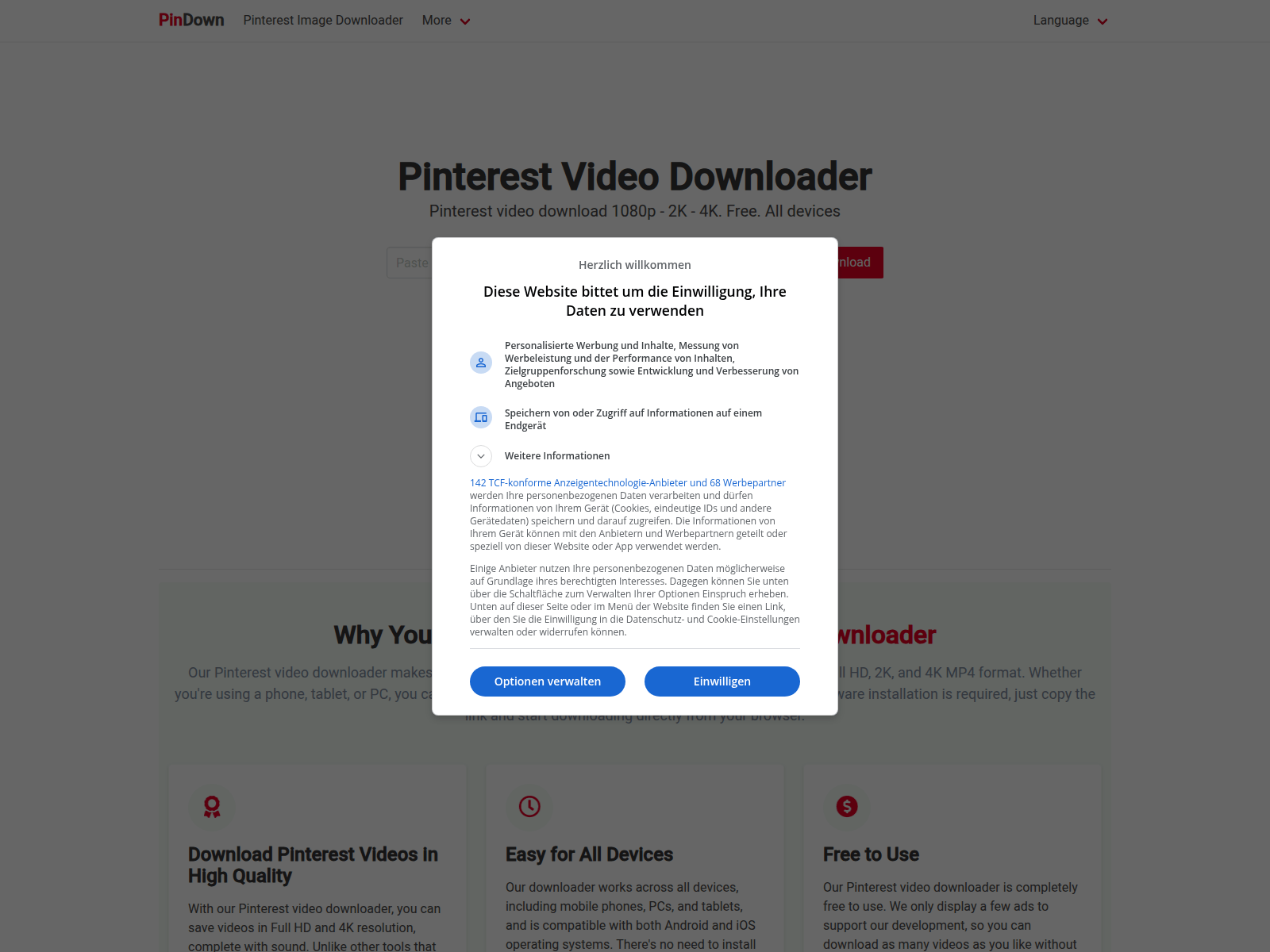
Core Feature
- Supports high-quality video downloads (1080p, 2K, 4K) with sound.
- Compatible with all devices (phones, tablets, PCs) and operating systems (Android, iOS).
- No software installation required; downloads directly via browser.
- Completely free to use.
- Offers multiple download format options beyond standard HD.
How to Use
- Find your desired video on Pinterest and copy its URL by clicking 'Share' and then 'Copy Video URL'.
- Navigate to PinDown.io and paste the copied Pinterest video URL into the provided input box.
- Click the 'Download' button to process the link.
- Select your preferred video quality (e.g., SD, HD, 1080p, 4K) from the available options.
- Initiate the download to save the video to your device.
Pricing & Availability
Free
Use Cases & Target Audience
This website is ideal for individuals who want to save Pinterest videos for offline viewing, content creators needing to archive inspiration, or anyone seeking to re-share high-quality video content from Pinterest on other platforms. It's particularly useful for users across various devices and operating systems who prefer a simple, browser-based solution.
Frequently Asked Questions
What makes PinDown.io a preferred choice for downloading Pinterest videos?
PinDown.io is highly regarded for its speed, reliability, and commitment to providing high-quality video downloads. It offers a smooth, stable user experience through continuous updates and supports downloading videos in superior resolutions.
How can I download Pinterest videos onto my desktop computer?
To download videos on a computer, simply copy the Pinterest video link, paste it into the input field on PinDown.io, and click 'Download'. The video will be saved as an MP4 file to your device.
Is it possible to download Pinterest videos in 4K resolution?
Yes, if the original Pinterest video is available in 4K, you can download it in that quality by pasting the link on PinDown.io, clicking 'Download', and selecting the 4K option.
Can I save Pinterest videos directly to my iPhone?
For iPhone users, you'll need to use the 'Documents by Readdle' app. Within the app's browser, navigate to PinDown.io, paste the video link, and proceed with the download as usual.
Does PinDown.io store any of the videos I download?
No, PinDown.io does not host or store any downloaded videos. All videos are sourced directly from Pinterest's servers and are only saved to your personal device.