Color Picker
Effortlessly pick, convert, and generate colors and gradients for any project.
Project Description
Color Picker is a user-friendly online tool designed for developers, designers, artists, and anyone needing to work with colors efficiently. It provides a straightforward interface for selecting colors, converting between various formats (HEX, RGB, HSL, HSV), and generating linear or radial CSS gradients. Its purpose is to streamline color management, offering a hassle-free experience without complex features or installations, making it ideal for quick color tasks across all modern browsers.
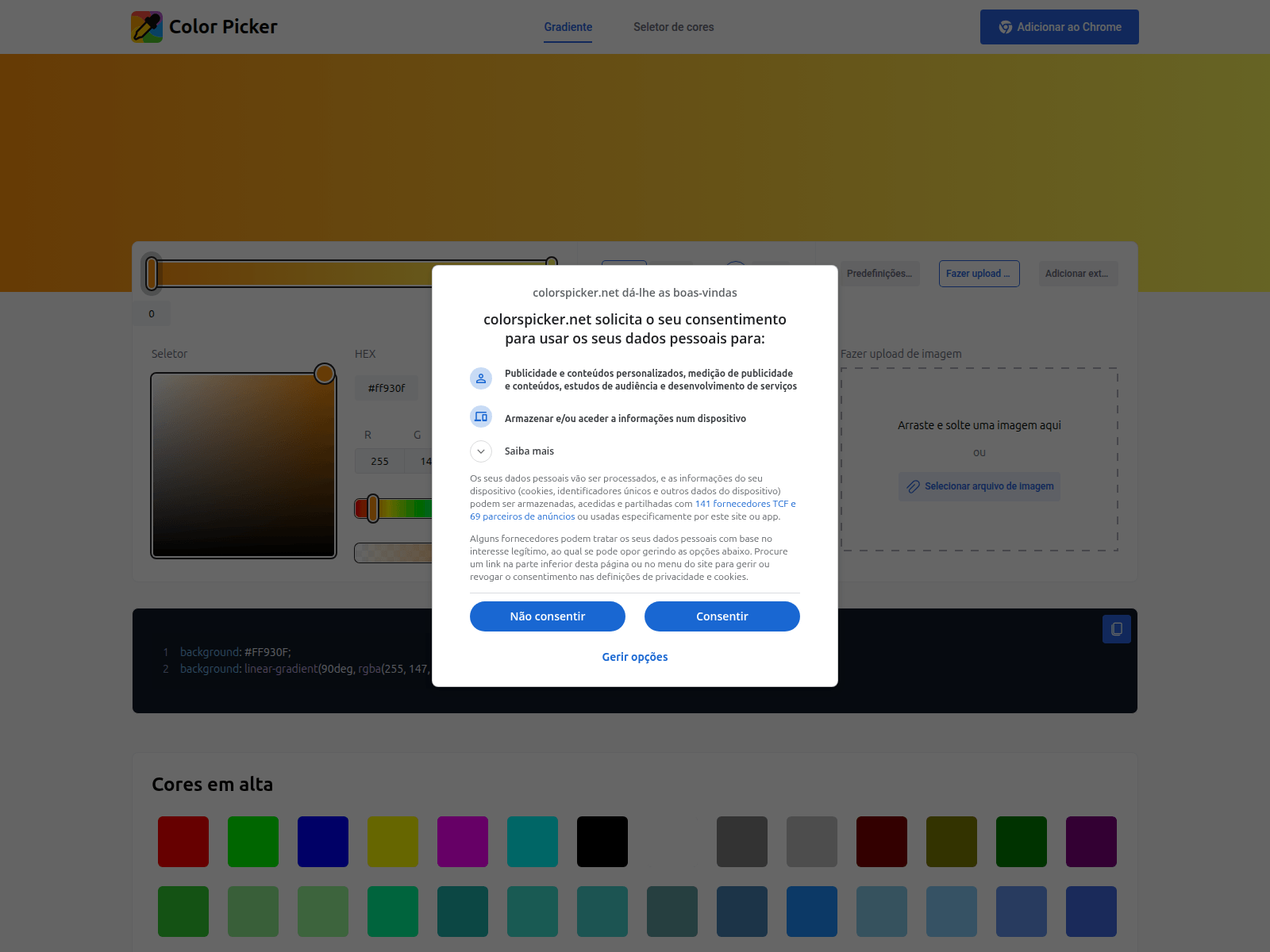
Core Feature
- Interactive color palette for hue, saturation, brightness, and transparency adjustments.
- Eyedropper tool to sample colors from uploaded images or the screen via browser extensions.
- Instant conversion between HEX, RGB, HSL, and HSV color formats.
- Gradient generator for creating linear and radial CSS gradients with adjustable stops, angles, and transparency.
- Automatic color history to save picked colors and gradients for future use.
- Optional Chrome and Edge browser extensions for in-browser color sampling.
- Access to trending color palettes.
- Free to use with no accounts required and a strong commitment to user privacy.
How to Use
- Click anywhere on the color palette or use sliders to select your desired color, instantly viewing its HEX, RGB, and HSV values.
- To sample from an image, drag and drop an image file onto the page or upload it, then click on the specific pixel to get its color codes.
- To create a gradient, click on the gradient bar to add color stops, then drag and adjust them, toggling between linear or radial styles.
- Fine-tune the gradient's angle and opacity as needed.
- Copy the generated color codes (HEX, RGB, HSL, HSV) or CSS for gradients to use in your projects.
- Optionally, install the browser extension to sample colors directly from any webpage.
Pricing & Availability
Free
Use Cases & Target Audience
This website is beneficial for web designers and product teams for interface and brand palette creation, illustrators and artists for color inspiration and shading, front-end developers for consistent color values and sampling, and anyone needing to check color accessibility and contrast.
Frequently Asked Questions
What is the primary function of this color tool?
The main purpose is to enable users to easily select, adjust, and convert colors, and to generate CSS gradients for various design and development projects.
Can I use this tool to sample colors from images?
Yes, you can upload an image file and use the integrated eyedropper to pick specific colors directly from it.
Does this tool support different color code formats?
Absolutely, it provides instant conversions between HEX, RGB, HSL, and HSV color codes for seamless integration into your workflow.
Is there a way to create color transitions or gradients?
Yes, the tool includes a gradient maker allowing you to create custom linear and radial gradients by adding stops and adjusting properties like angle and transparency, then copying the CSS output.
Are there any browser extensions available for this color picker?
Yes, optional extensions for Chrome and Edge browsers are available, allowing you to sample colors directly from any webpage you are browsing.